I dread planning my family's menu for the week and making a
grocery list. I don’t like tasks that I have to do over and over again. (It is the making the bed argument all over again.) Recently, I came up with a solution so I would not have to plan meals and make grocery lists every single week. (I still have to make my bed everyday, though--let me know if you discover a trick for that.)
First, I make a list of all the meals my family eats for
dinner on a regular basis. I put this in
the front of a folder that I keep for meal planning. I add to the
list as I try new recipes.
Next, I look over the list and chose 5-6 meals that would
work for dinner in the month that I am planning for. Since it is currently July in Southern Nevada, soups are not on the menu! I do my meal planning one week at a time--each of my lists only covers one week. I know that we will have leftovers one or two nights so I only put 5 to 6 meals on the list. (I always have a standby meal like spaghetti in case leftovers don't happen). I also make a list of foods to eat for breakfast and lunch. Here is this week's menu:
Breakfast:
Granola bars
Yogurt
Toast
Eggs
Lunch:
Sandwiches
Wraps
Left-overs
salads
Dinner
Turkey burgers
Italian chicken
Barbecue Pork Chops
Tacos
Sweet and Sour Chicken
Now, I make my grocery list on Excel. You can download a blank copy of my list here. My grocery list has these categories:
produce, meat, dairy, frozen foods, breads/pasta, canned goods, dry goods,
snacks, baking/condiments, beverages, and miscellaneous. I also have three categories labeled
breakfasts, lunches, and dinners where I write each of the meals I have planned
as a reference. This way the menu and grocery list are all recorded on one page. I now go through each
menu item and add all the required ingredients to the appropriate category on
my list. Even if I have the ingredients
on hand, I add them to the list. Save your
files so they are easy to find later; choose a name and file location that you’ll
remember. I save the list as Meals for July 1. Now I have a menu and
coordinating grocery list. Next week, I will make a new list and save it as Meals
for July 2.
Here is the glorious part.
For the 3rd week in July, I can return to the list labeled Meals
for July 1 and my menu and grocery list is ready to go. I print the list, cross
off the items I already have on hand, and add anything else I’d like to
get. I’m done and ready to go to the
store. For the 4th week, I
can repeat the list labeled Meals for July 2.
Next year at this time, I can simply open my files for July and my meal
planning and grocery list will be ready. I am working on creating two lists for
each month that I can repeat. You can
create more lists if you’d like more variety. You can also make lists for longer periods of time. I make my menus for one week because my family uses a great deal of fresh produce. Just remember to save your lists so you can use them AGAIN later.
I hope this method will help you save some time so you can spend it doing something fun!
I hope this method will help you save some time so you can spend it doing something fun!
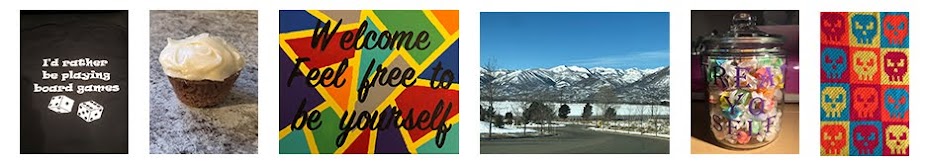

No comments:
Post a Comment